Color Support
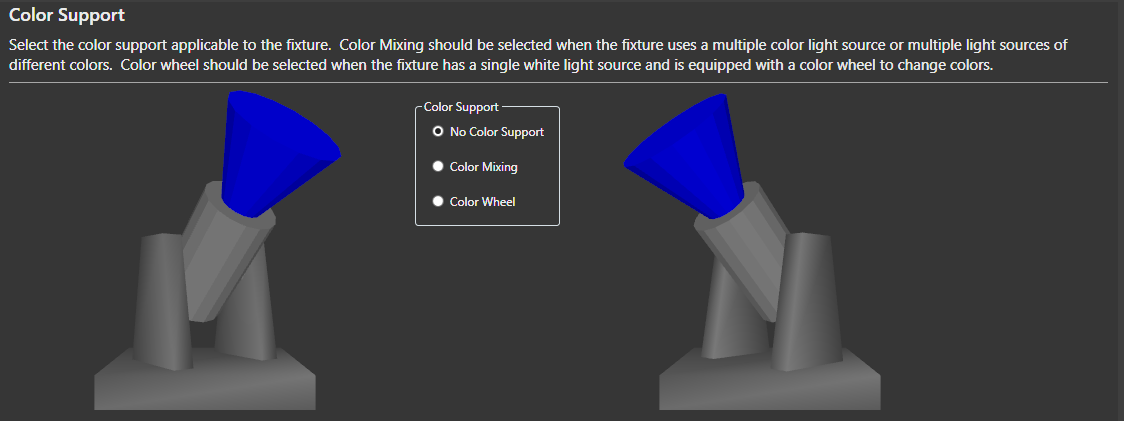
Background
Vixen will examine fixture channels and functions and default the color support. This selection is hardware dependent. The Color Wheel option requires that the fixture has a Color Wheel function. Vixen will extract all the colors from the color wheel and create a color property for the fixture element with a discrete color for each color on the color wheel.
-
No Color Support - This option can be selected if you want to manually control the color through separate display elements. This option is not recommended.
-
Color Mixing - This option should be selected when the fixture uses multiple color sources or multiple light sources of different colors. Examples are RGB and RGBW.
-
Color Wheel - This option should be selected when the fixture has a single white light source and is equipped with a color wheel to change colors.
Select the Next button to continue to configure your intelligent fixture.
Video Tutorials
Feedback
Was this page helpful?
Glad to hear it!
Sorry to hear that. Please tell us how we can improve.