Editor Shortcut keys
This section covers the shortcut keys used in the application.
| Editing | |
| Select All | Ctrl + A |
| Delete Selected Element | Del |
| Cut | Ctrl + X |
| Copy | Ctrl + C |
| Paste | Ctrl + V |
| Duplicate Effect | Ctrl + Left Mouse and drag |
| Add Multiple Effects form | Ctrl + Right Mouse |
| Move selected effect left | Ctrl + 🡸 |
| Move selected effect right | Ctrl + 🡺 |
Align Start Times
|
S Shift + S |
Align End Times
|
E Shift + E |
Align Both Times
|
B |
| Align Centerpoints | C |
Match Duration
|
U Shift + U |
Align Start to End
|
R Shift + R |
Align End to Start
|
N Shift + N |
| Distribute Equally | D |
| Distribute Effects | I |
| Align the beginning of the selected effects to the closest Mark | Ctrl + Shift + S |
| Align the end of the selected effects to the closest Mark | Ctrl + Shift +E |
| Align the beginning and end of the selected effects to the closest Mark | Ctrl + Shift + B |
| Zoom and Scroll | |
| Zoom Time in | Ctrl + ➕ |
| Zoom Time out | Ctrl + ➖ |
| Zoom Time | Ctrl + Mouse Wheel |
| Scroll Timeline | Shift + Mouse Wheel |
| Scroll up / down in Timeline |
Page Up Page Down |
| Jump to top of Timeline | Home |
| Jump to bottom of Timeline | End |
| Jump to start of Timeline | Ctrl + Home |
| Jump to end of Timeline | Ctrl + End |
| Zoom Row Height In | Ctrl + Shift + ➕ |
| Zoom Row Height Out | Ctrl + Shift + ➖ |
| Change Default Row Height (all rows) | Ctrl + Shift + Mouse Wheel |
| Expand/Collapse Selected Row | T |
| Expand/Collapse Selected and Child Rows | Ctrl + T |
| Effects (While in Effect Editor) | |
| Hover over Gradient and use keys to reverse Gradient | Alt + Shift + Left Mouse |
| Hover over Curve and use keys to flip Curve | Ctrl + Shift + Left Mouse |
| Hover over Curve and use keys to reverse Curve | Alt + Shift + Left Mouse |
| Transport Controls | |
| Play / Stop Sequence |
Space Bar F5 F8 |
| Pause Sequence |
Ctrl + Space F6 |
| File | |
| Save Sequence | Ctrl + S |
| Save As | Ctrl + Alt + S |
| Quit | Ctrl + Q |
| Adds effect with Horizontal Orientation | Alt + Drag multiple files to Timeline |
| Adds multiple effects one after another | Ctrl + Drag multiple files to Timeline |
| Marks | |
| Create Mark during playback or while playback is paused | Shift + Space |
| Add a Mark and prompt for label name | Shift + Right Mouse on Ruler |
| Add a Mark and fill with label duration | Ctrl + Right Mouse on Ruler |
| Add Mark with fill label duration and prompt for label name | Ctrl + Shift + Right Mouse on Ruler |
| Adjust previous and current Mark duration | Alt + Resize Mark |
Click here for a demo on the use of Shortcuts.
Click on the Keyboard Shortcuts card below to open in a separate window, to view or print.
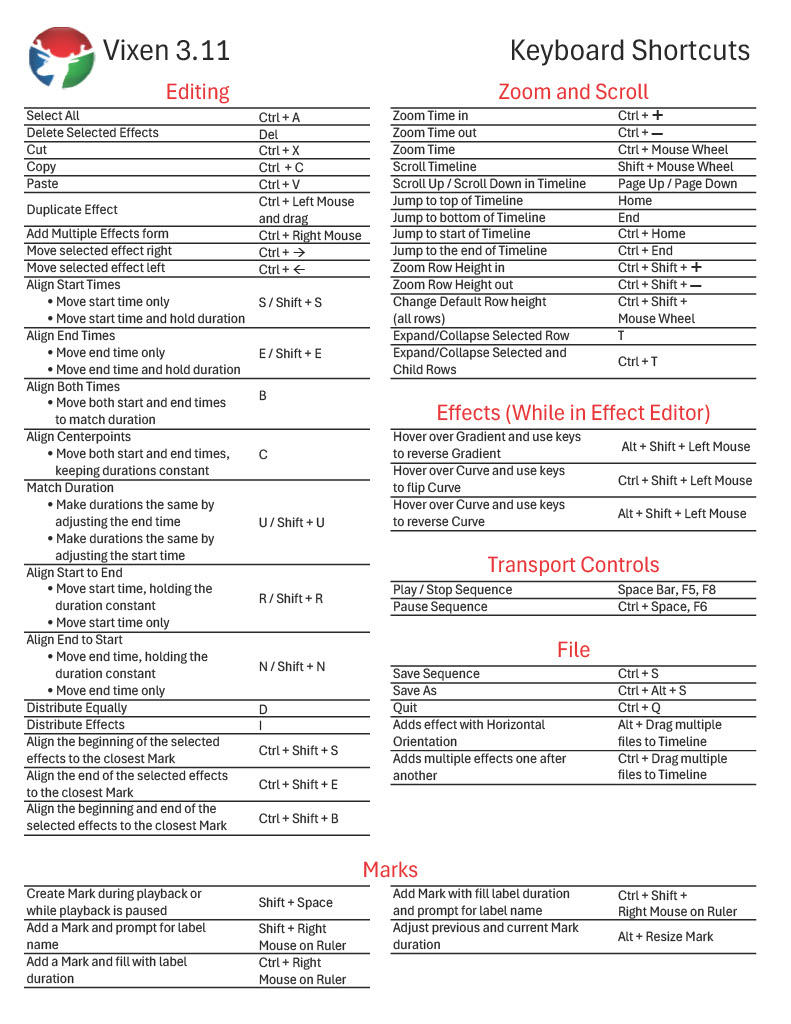
Feedback
Was this page helpful?
Glad to hear it!
Sorry to hear that. Please tell us how we can improve.