Dimming Curves
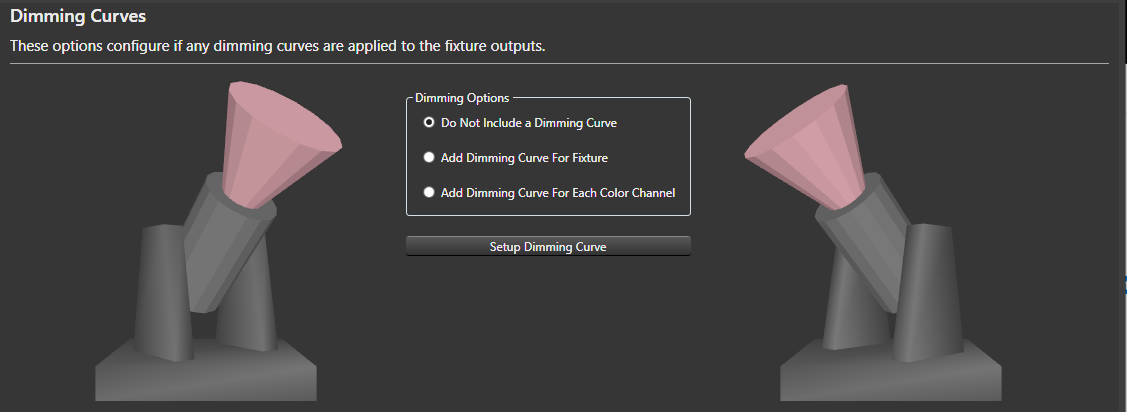
Background
This wizard page configures optional dimming curves for the fixture outputs. From this wizard one dimming curve can be configured via the Setup Dimming Curve button. A dimming curve can be useful if you want to ensure you drive the fixture at less than maximum intensity. Typically used on fixtures with a LED light source.
-
Do Not Include a Dimming Curve - The default option is not not include any dimming curves.
-
Add Dimming Curve For Fixture - This option adds a single dimming curve for all color channels.
-
Add Dimming Curve for Each Color Channel - This option configures a separate dimming curve for each color channel. With this option all the dimming curves are initially identical. The curves can be further adjusted via the Patching Graphical View.
Select the Next button to continue to configure your intelligent fixture.
Video Tutorials
Feedback
Was this page helpful?
Glad to hear it!
Sorry to hear that. Please tell us how we can improve.